It’s no secret that kids love video games, but not every game is right for every age group. Making sure your child plays games that are a good fit for them is important for their well-being and helps them avoid content that might be too intense or complicated. That’s where the Family Gaming Database comes in—it’s an awesome tool for parents who want to find safe, fun, and suitable games for their kids.
Watch the video below
Why Age-Appropriate Games Matter
We all know that kids grow at their own pace, and the same goes for gaming. A game that’s fine for a 15-year-old might not be the best for an 8-year-old. Playing games that match their age not only makes sure they’re having fun but also ensures they’re not exposed to content they’re not ready for, like violence or complicated storylines.
What is the Family Gaming Database?
The Family Gaming Database is an online platform created to help parents find the right games for their kids. It’s easy to use and provides details on tons of games, including age ratings, gameplay styles, and even reviews to help you make the best choice for your child. Whether your kid loves adventure games or puzzle challenges, the database has you covered.
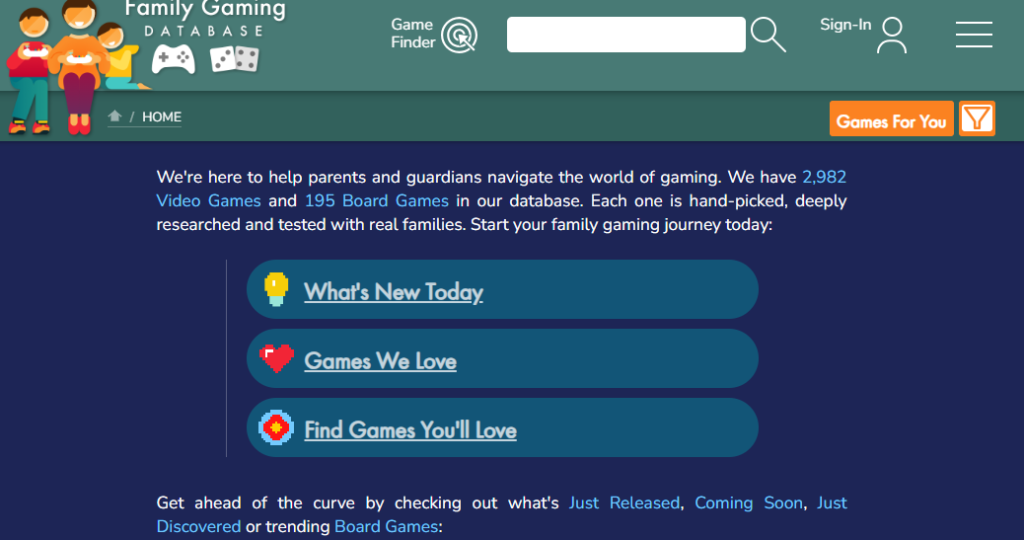
Cool Features of the Family Gaming Database
- Age Rating Filters: You can search for games based on your child’s age, so you don’t have to guess whether a game is appropriate or not. Whether your child is 6, 10, or 14, the filter helps you find games that match their age.
- Search by Genre or Interest: Is your child into sports, puzzles, or storytelling games? The database lets you search by game genre or even specific interests, so it’s easy to find something that’ll really catch their attention.
- Detailed Reviews: Each game comes with a review that breaks down what the game is about, its difficulty level, and if there’s anything parents should know, like in-app purchases or online interactions.
- Parental Control Tips: Not only does it help you find games, but the site also offers guides on how to set up parental controls on gaming consoles. This helps you manage screen time, in-app purchases, and who your child can talk to online.
- Learning and Educational Games: If you’re looking for something that combines fun and learning, the Family Gaming Database lets you filter for educational games, so your child can pick up new skills while playing.
How to Use the Family Gaming Database
Getting started with the Family Gaming Database is super easy. Here’s how:
- Visit the Website: Head over to Family Gaming Database.
- Use the Age Rating Filter: Start by choosing your child’s age group to get a list of games specifically for them.
- Check Game Reviews: For any game that catches your eye, click on it to read reviews, see age ratings, and get tips on what to look out for (like in-app purchases or mature content).
- Set Up Parental Controls: If you choose a game, the website also shows you how to set up parental controls on gaming consoles or mobile devices, making sure your child’s gaming is safe.
- Save Your Favorites: You can even save games that you want to check out later by adding them to your list on the platform.
Conclusion
Finding the right game for your child doesn’t have to be hard. The Family Gaming Database makes it super easy to find age-appropriate games that your child will love.
Whether they’re into racing games, puzzles, or educational games, this resource helps you ensure they’re playing safely while having fun.
So next time you’re looking for a new game, check out the Family Gaming Database and discover the perfect fit for your kid!



