📚 100+ Educational Screen Time Activities for Smart & Safe Learning
🎯 Make Every Screen Moment Count – Expert-Approved, Parent-Tested!
Screens are an integral part of our children’s learning and play. However, ensuring that screen time is both educational and safe can be a challenge. Here are some expert tips to help you choose and manage quality screen time for your child:
How to Choose Educational Screen Time
Look for apps, videos, and games that are designed with learning in mind. Quality educational content should:
-
- Be interactive and engaging: Encourage active participation rather than passive viewing.
-
- Promote critical thinking: Challenge your child with puzzles, problem-solving tasks, and creative projects.
-
- Align with educational standards: Choose content that complements school learning and is backed by expert recommendations.
-
- Be free of unnecessary ads and distractions: Focus on content that is safe and free from inappropriate advertisements.
Quality over quantity: A well-chosen 30 minutes of educational screen time is worth hours of passive scrolling.
How to Limit Screen Time
Moderation is key when it comes to screen time. Establishing clear boundaries can help create a healthy balance:
-
- Set daily limits: Define specific screen time durations according to your child’s age and daily routine.
-
- Use parental controls: Utilize built-in settings or apps to monitor and restrict usage.
-
- Create a family media plan: Encourage alternative activities like outdoor play, reading, or board games to ensure screens don’t take over leisure time.
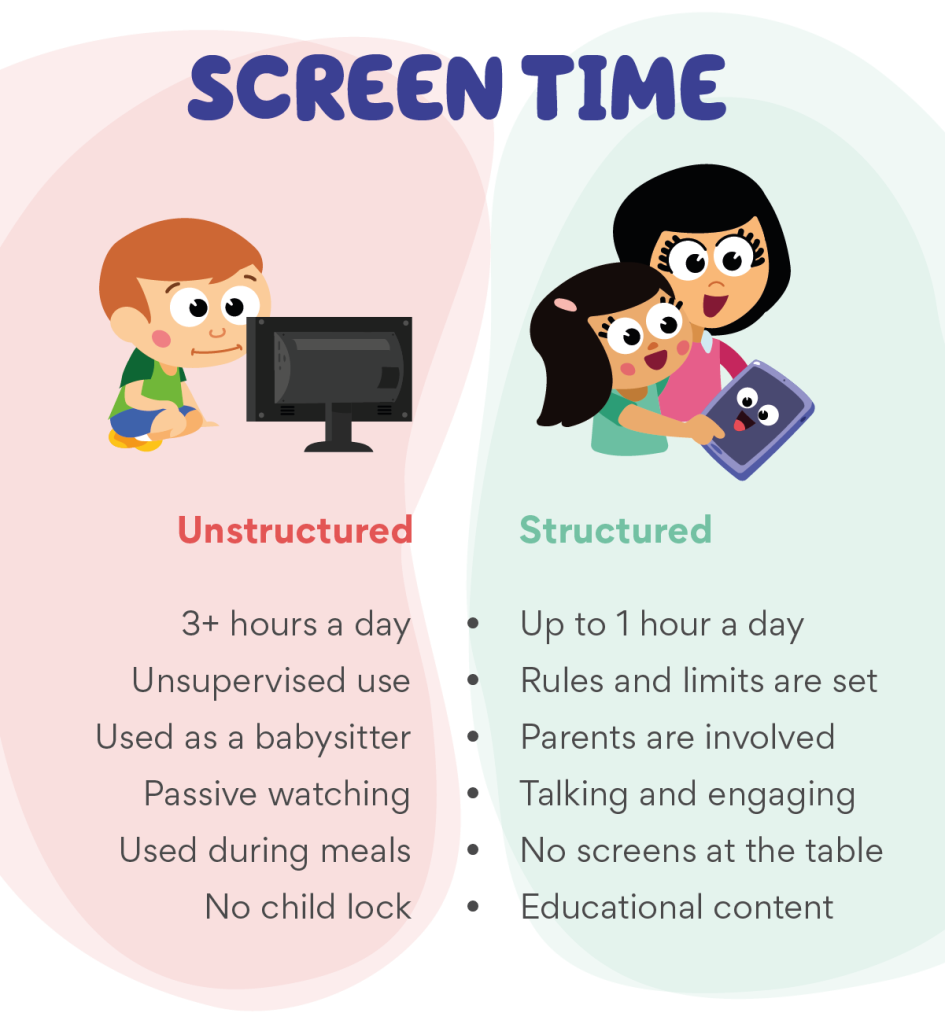
Choosing Age-Appropriate Screen Time
Each developmental stage requires a tailored approach:
-
- For toddlers: Prioritize interactive content with short, simple lessons and plenty of visual stimulation.
-
- For preschoolers and early elementary-aged children: Select programs that promote foundational skills like reading, counting, and social interaction.
-
- For older children: Choose more in-depth educational content that challenges them intellectually while aligning with their school curriculum.
Keeping Screen Time Safe
To ensure that your child’s screen time is not only educational but also safe, consider the following guidelines:
-
- Avoid content with chat features: Select apps and games that do not allow direct messaging or chatting, reducing the risk of unwanted interactions.
-
- Limit multiplayer interactions: Choose single-player or locally multiplayer options over online multiplayer games where talking to strangers is possible.
-
- Prevent communication with strangers: Avoid platforms that enable unsupervised conversations or public interactions.
-
- Keep devices in common areas: Place devices in shared family spaces rather than in private bedrooms, so you can easily monitor usage and ensure safety.
-
- Review privacy settings: Ensure that any app or game you choose has robust privacy controls to protect your child’s personal information.



