The internet is a wonderful place for kids to explore, learn, and have fun. But with that comes risks—cyberbullying, scams, and privacy threats. Teaching kids how to stay safe online isn’t always easy, but what if they could learn through play?
Internet safety games make learning fun, engaging, and interactive. They help children build smart online habits while enjoying themselves. In this guide, we’ll explore six exciting games that teach kids how to navigate the digital world safely!
The Importance of Teaching Kids Internet Safety
Children are growing up in a digital world, and knowing how to navigate it safely is just as important as learning how to cross the street. Here’s why internet safety should be a priority for every parent:
Protecting Personal Information: Kids need to understand what’s safe to share online and what should stay private.
Avoiding Scams & Cyber Threats: Teaching them to recognize fake websites, phishing emails, and online scams helps them avoid dangerous situations.
Preventing Cyberbullying: Kids should know how to handle and report online bullying.
Encouraging Healthy Online Habits: Screen time management and responsible social media use are key to a balanced digital life.
How Games Make Learning Internet Safety Fun
Many kids don’t enjoy lectures on online safety, but games can turn these important lessons into exciting challenges. Here’s why internet safety games are so effective:
Hands-On Learning: Instead of just hearing about online risks, kids experience real-world scenarios in a safe, controlled environment.
Problem-Solving Skills: Games encourage kids to think critically and make safe choices.
Reinforcing Lessons Through Play: Repetition through games makes key internet safety concepts stick.
Encouraging Conversations: Playing these games together opens up discussions about safe internet habits.
6 Internet Safety Games for Kids
Here are six engaging internet safety games that help children build smart online habits while having fun.

An interactive adventure where kids complete challenges in different online worlds.
Ages: 6-12
Lessons: Privacy, avoiding scams, protecting personal information.
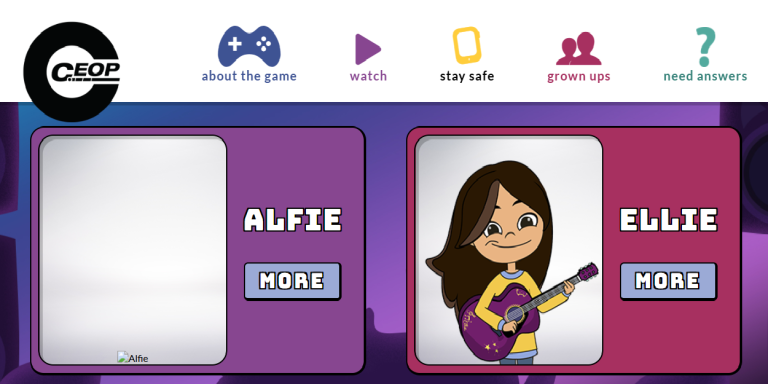
A fast-paced action game where kids learn to recognize and avoid online dangers.
Ages: 8-10
Lessons: Online predators, quick decision-making, staying safe on social media.
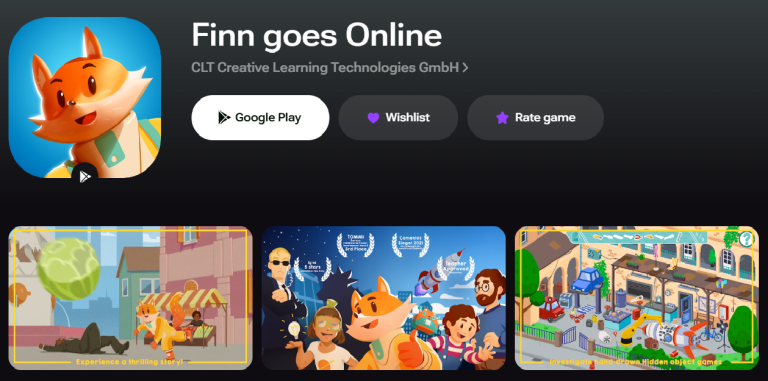
A space-themed game following a fox named Finn as he learns about safe internet habits.
Ages: 7+
Lessons: Safe searching, phishing awareness, protecting personal info.
4. Cloud Quest
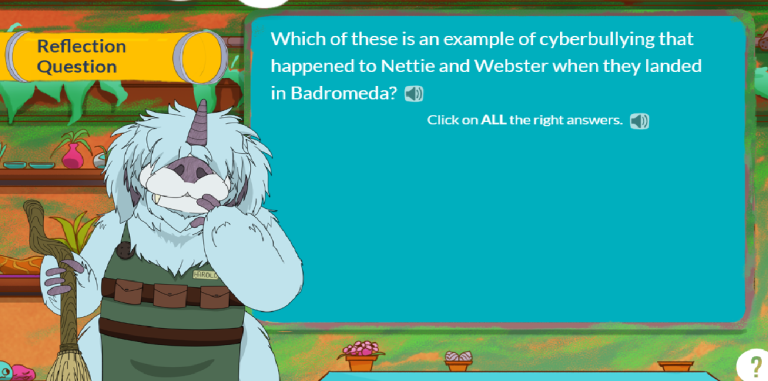
A mission-based game that teaches kids to protect their digital footprint while solving challenges.
Ages: 8-12
Lessons: Privacy protection, avoiding scams, safe online behavior.
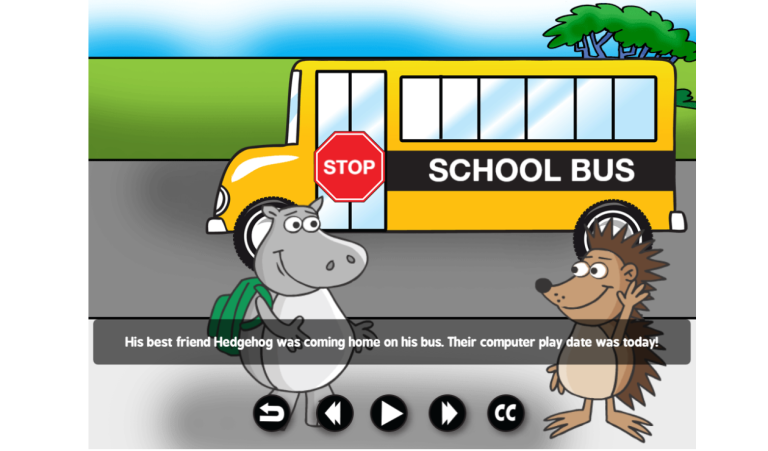
An interactive, story-driven game where Hippo and Hedgehog teach kids five essential internet safety rules through engaging conversations and critical thinking.
- Ages: 5-10
- Lessons: Password protection, safe browsing, recognizing risky websites.
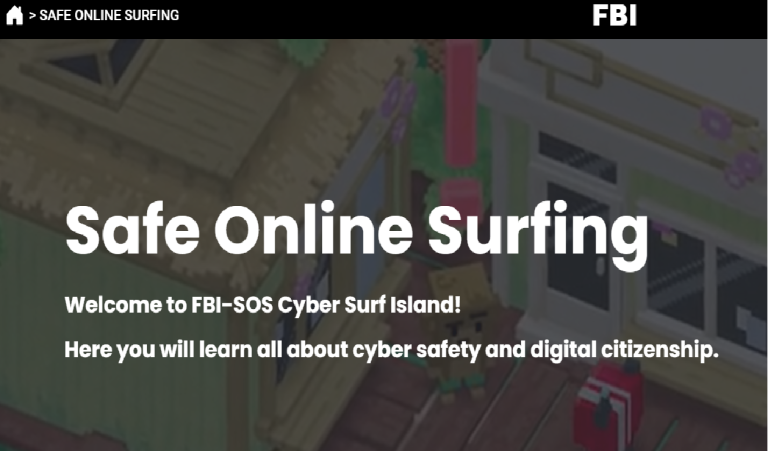
An interactive game where kids navigate a virtual city, answering pop-up questions to build essential internet safety skills—a fun “practice field” for safe surfing.
Ages: 8-13
Lessons: Safe browsing, spotting fake sites, understanding online risks
Teaching Kids About Online Privacy
One of the most important lessons in internet safety is privacy. Here’s how to help kids understand it:
Teach Them About Personal Information: Make sure they know never to share their full name, address, school name, or phone number online.
Use Privacy Settings: Show them how to adjust privacy settings on social media and gaming platforms.
Explain the Importance of Strong Passwords: Encourage them to use unique passwords for different accounts.
Recognizing and Preventing Cyberbullying
Cyberbullying is a major concern for kids online. Here’s how you can help them deal with it:
Teach Them to Identify Cyberbullying: Explain what cyberbullying looks like, from mean comments to online harassment.
Encourage Open Communication: Let them know they can talk to you if they ever feel bullied online.
Show Them How to Report and Block: Teach them how to report cyberbullies on different platforms and block harmful users.
Setting Screen Time Boundaries
Spending too much time online can be unhealthy. Help your child develop good screen time habits:
Create a Family Screen Time Plan: Set limits for daily internet use, especially for non-school activities.
Encourage Offline Activities: Balance online time with hobbies like reading, playing outside, or family game nights.
Use Parental Controls if Needed: Some apps let you set screen time limits to help kids manage their usage.
Internet Safety Tips for Parents
Besides using games, here are some simple ways to help your child stay safe online:
Set Clear Rules: Create family internet rules, such as screen time limits and safe browsing guidelines.
Monitor Their Activity: Use parental controls, but also talk to your child about what they do online.
Encourage Open Communication: Make sure your child knows they can come to you with any online concerns.
Lead by Example: Show responsible internet behavior by practicing good online habits yourself.
Teaching Internet Safety Beyond Games
While games are a great tool, kids also need real-world discussions about online safety. Here’s how you can reinforce their learning:
Talk About Cyberbullying: Explain what it is and how to respond if they experience or witness it.
Teach Them to Spot Scams: Show them examples of phishing emails and suspicious links.
Discuss Social Media Safety: If your child uses social media, go over privacy settings and the risks of sharing personal information.
FAQs
What should I do if my child encounters inappropriate content online?
If your child stumbles upon something inappropriate, stay calm and use it as a learning moment. Teach them to close the page, report it, and talk to you about anything they find upsetting.How can I help my child balance online and offline activities?
Encourage a mix of screen time and offline activities by setting daily schedules, promoting outdoor play, and engaging in family activities that don’t involve screens.At what age should I start teaching my child about internet safety?
It’s never too early! Start with basic lessons as soon as they begin using digital devices—like not talking to strangers online—and gradually introduce more complex topics as they grow.



