
A multiplayer online game where kids play games created by other users. They can even create their own games using the free in-app tools called Roblox Studio.
Kids play in a virtual world with other players. There are settings to manage how your children interact with others, including chat filters.
Everything in Roblox is created by other users. This fosters creativity but also means there can be inappropriate content for children.
Roblox is designed for 8-18 year olds but is available to all ages. Players create accounts, customize avatars, and can choose how social they want to be while exploring virtual worlds created by other users.
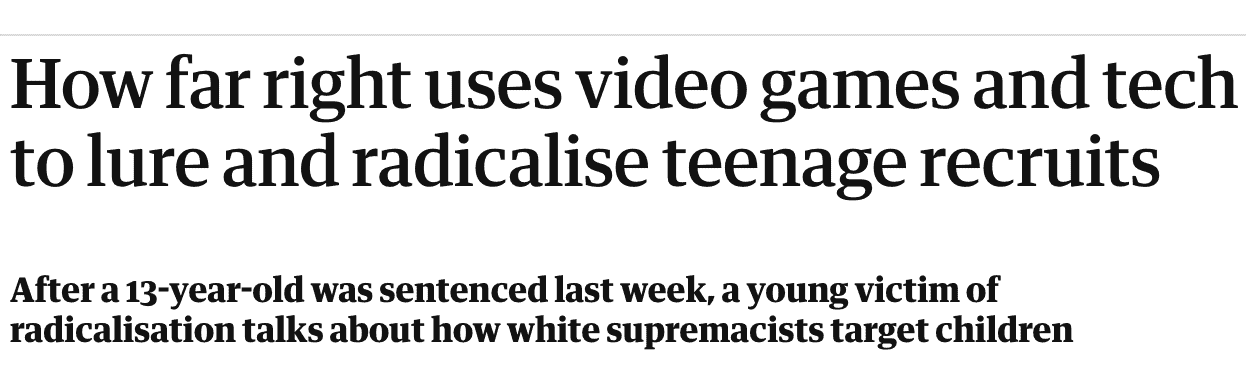

The Guardian reported that extremist groups are using video games like Roblox “to recreate playable versions of infamous far-right atrocities” (February 2023).
In May 2019, the BBC reported a case of child grooming in the game. A 12-year-old was approached by a stranger and asked to move to another chat group where explicit content was shared.
While Roblox has worked hard to implement safety features, these alone aren’t enough to keep children safe. Regular conversations with your child are essential. Always pay attention to changes in your child’s behavior, as these can be important indicators of potential issues.

Filters remove inappropriate language. You can choose from three settings: No chat, Chat with friends only, or No restrictions. Players under 13 have more limited chat capabilities.

Limit available games by enabling Account Restrictions in Settings. This helps ensure age-appropriate content.

Community guidelines encourage users to report bad behavior, with consequences for rule violations.

Images are reviewed by human moderators before posting, and inappropriate content is removed.
Parents can also add a PIN to lock settings so children cannot change them without permission.
Ensure your child’s social media accounts aren’t linked to Roblox. If they are, make them private or remove them to prevent unwanted contact.
Check that your child isn’t sharing personal information in their profile. Remove any full names, phone numbers, or social media handles immediately.
We don’t recommend this game for anyone below 13 years old.
Set up the account together and ensure appropriate chat filters are in place. Discuss why bypassing age restrictions is dangerous.
For maximum safety, you can completely turn off in-game chat by going to Account Settings > Privacy > “Who can chat with me in game” > Select “No one”.
Consistently remind your children not to chat with strangers online and never accept direct messages from people they don’t know.
Creating Roblox games teaches programming concepts like loops, arrays, and conditions through the platform’s scripting language, Roblox Luna. The drag-and-drop code feature makes it accessible for beginners while still teaching valuable skills.
For advanced learning, sites like Code Ninjas and Coda Kids offer specialized Roblox coding courses.
Roblox has its own currency called Robux used for in-app purchases like outfits, weapons, and tools. Children can buy Robux directly, get them through subscriptions, trade with other players, or receive donations.
While basic features are free, premium membership offers additional benefits like joining groups, creating groups, ad-free gameplay, selling items, virtual hats, and trading with other players.
If your child creates their own game, they can potentially earn real money by charging Robux for others to play, making the currency especially appealing to young creators.
Consistently remind your children not to chat with strangers online and never accept direct messages from people they don’t know.