Life360 is a popular app that many families use to stay connected and enhance safety through real-time location sharing. Here’s a simple guide to help you understand what Life360 offers and how you can use it to keep your family safe.

What is Life360?
Life360 is an app designed to help families and friends stay connected throughout their day-to-day lives. It offers several features:
- It allows real-time location sharing between family members or groups of friends (called “Circles”)
- The app provides GPS tracking to show the location of Circle members on a map
- It offers features like place alerts (notifications when someone arrives/leaves a designated location), driving reports, crash detection, and roadside assistance
- There are free and paid subscription tiers with different levels of features
- The app requires a birthdate and phone number when registering. If the birthdate entered is under 13 years of age, Life360 requires parent permission in the form of an ID scan
- The app is aimed at families to help parents keep track of their children’s whereabouts and driving habit
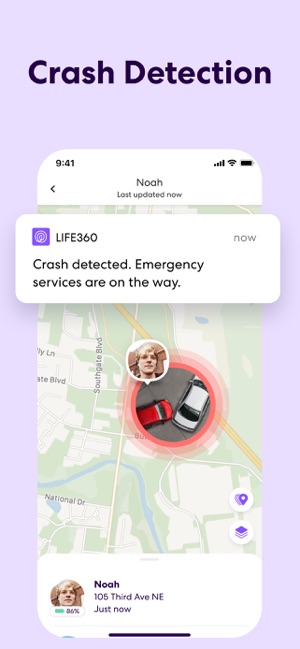
Installation and Setup
Each family member needs to install Life360 on their device and create an account. You can then form a Circle by adding family members, allowing everyone to see each other’s location on a map.

While Life360 offers enhanced safety features, there are some considerations:
- Privacy Concerns: Students can turn off location sharing or manipulate location data.
- Independence vs. Monitoring: The app’s tracking capabilities can be seen as invasive by older children who feel they are being monitored too closely.
- Independent Circles: Students can set up their own Circle and share their location with any registered user, no parental permission required.
- Age Verification Concerns: Life360 requires parental permission for users under 13, but lacks a system to verify age, allowing younger children to potentially register with a false birthdate.
- Privacy Criticisms: In the past, Life360 has faced criticism for selling location data collected from its users.
Concerns about this app:
- Privacy and data sharing:
- Trust and relationship issues:
- Limited functionality in free version: The free plan has restrictions compared to paid plans, which may push users towards paid subscriptions
Life360 in the news

How Parents Can Educate and Protect Their Children
- Open Communication: Discuss why you are using Life360 and what your expectations are regarding location sharing.
- Safety Discussions: Use Life360 as a tool to talk about safety, responsibility, and the importance of location sharing in emergency situations.
- Privacy Settings: Ensure that privacy settings are appropriately managed to protect your family’s personal information.
Privacy Settings and Recommendations
- Manage Data Sharing: Navigate to ‘Privacy & Security’ settings in the app to turn off ‘Personal Information Sales’ ensuring your data isn’t used for commercial purposes.
- Control Bubbles Feature: Adjust settings to control who in your Circle can create Bubbles, a feature that shares approximate locations for a set period.
Conclusion
Life360 can be a useful tool for families looking to enhance safety and stay connected. However, it’s important to use the app as part of a broader strategy that includes open communication about safety, trust, and responsibility. By setting clear guidelines and respecting each other’s privacy, Life360 can help families support one another in a balanced and respectful way.






