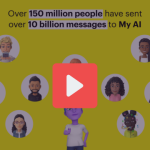TikTok is one of the most popular social media platforms, especially among young users. While it offers a fun and creative space, it also raises concerns about privacy, security, and online safety. Understanding TikTok’s privacy settings can help users control their personal information, limit interactions with strangers, and reduce exposure to harmful content. This guide will walk you through key privacy features and how to set them up for a safer experience.
Why TikTok is Popular

Many students are drawn to TikTok for its fun and creative content. Here’s why they love it:
- It allows self-expression through videos, music, and trends.
- Friends can collaborate and inspire each other.
- The platform removes inappropriate content when flagged.
Understanding TikTok Slang
Here are some common terms used on TikTok:
- FYP (#fyp): For You Page – a way to boost content visibility.
- IB: Inspired By – credits the original creator.
- DC: Dance Credit – acknowledges choreography creators.
- POV: Point of View – storytelling format in videos.
- OOMF: One of My Followers.
- Green screen: A background effect for videos.
- Simp: A person overly invested in someone romantically with little reciprocation.
TikTok’s Age Restrictions
Different features are available based on age:
- Users under 16 cannot send direct messages, host live streams, or appear in “For You” feeds.
- Accounts for ages 13-15 are private by default, with limited interaction features.
- TikTok does not allow changing birthdates manually, but users can enter false ages during sign-up.
TikTok's Dangers in the News
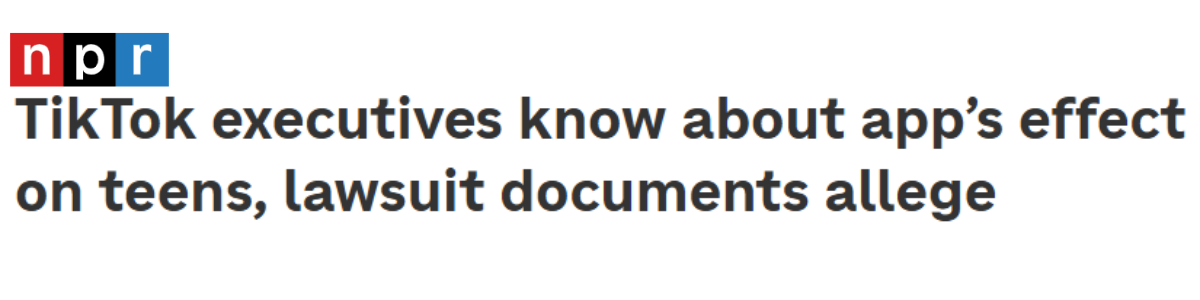
For the first time, internal TikTok communications have been made public that show a company unconcerned with the harms the app poses for American teenagers. This is despite its own research validating many child safety concerns. – NPR
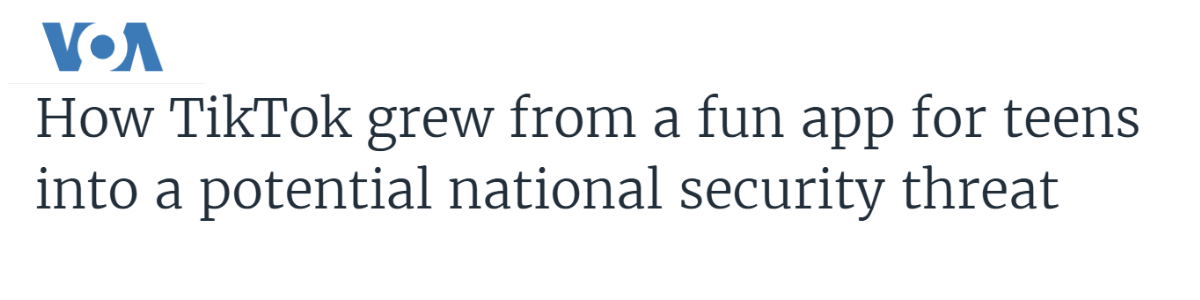
Starting in 2017, when the Chinese social video app merged with its competitor Musical.ly, TikTok has grown from a niche teen app into a global trendsetter. While, of course, also emerging as a potential national security threat, according to U.S. officials. – VOA News
Privacy and Safety Concerns
Despite its popularity, TikTok raises security and safety issues, including:
- Data security: Owned by the Chinese company ByteDance, TikTok’s data policies raise concerns.
- Inappropriate content: Harmful material may still appear despite efforts to redirect sensitive searches.
- Addictive nature: The endless scroll can lead to excessive screen time.
- Dangerous challenges: Some trends promote risky behavior that can result in injuries or legal trouble.
TikTok Account Settings for Privacy
To improve security, users should adjust their settings:
- Set account to private:
- Go to Profile > Tap the three lines in the top-right corner > Settings & Privacy > Privacy > Enable “Private Account.”
- Hide liked videos:
- Settings & Privacy > Privacy > Liked Videos > Choose “Only Me.”
- Disable Stitch and Duet:
- Settings & Privacy > Privacy > Find “Duet” and “Stitch” > Set to “Only Me.”
- Control comments and messages:
- Settings & Privacy > Privacy > Comments > Choose “Followers You Follow Back.”
- Enable “Filter all comments” to avoid unwanted interactions.
Family Pairing for Parental Control
TikTok’s Family Pairing feature helps parents monitor usage:
- Parents must create their own TikTok account.
- Open Settings & Privacy > Family Pairing on both parent and teen devices.
- Scan the QR code or send an invite link to connect accounts.
Parental controls include:
- Screen time limits.
- Restricted Mode to filter out inappropriate content.
- Search restrictions.
Why Parents Should Be Aware
TikTok can expose students to mature content, cyberbullying, and peer pressure.
- Even if students don’t have their own account, they may watch videos on friends’ devices.
- Privacy settings help, but users can create second accounts with different credentials.
- Some students intentionally work around content moderation tools.
Navigating TikTok as a Parent

To stay informed, parents should understand TikTok’s interface:
- Home Screen: Autoplaying videos; swipe up/down to browse.
- Friends Tab: Personalized content from mutual followers.
- Security Settings: Enable two-step verification and manage logged-in devices.
Screen Time Management Tips
Since TikTok is designed to keep users engaged, managing screen time is essential:
- Use screen time reports to monitor daily usage.
- Have an open conversation about balancing TikTok with responsibilities.
- Enable Android’s Digital Wellbeing or Apple’s Screen Time to set limits.
TikTok’s Community Guidelines
Despite efforts to moderate content, some inappropriate posts slip through before removal.
- Drugs, alcohol, and tobacco content is technically banned but still prevalent.
- Some users bypass filters by using creative spelling or coded hashtags.
- Grooming risks: While TikTok flags suspicious behavior, predators often disguise themselves as minors.
Branding a TikTok Profile (For Older Users)
For those using TikTok professionally, consider these profile tips:
- Profile Picture: A clear and consistent image.
- Username: Something easily searchable.
- Bio: A short, engaging description.
- Link Socials: Connect Instagram and YouTube for wider reach.
Final Thoughts
TikTok is a major social platform with both benefits and risks. Understanding privacy settings, screen time limits, and content risks helps users enjoy the app safely. Parents should stay involved to ensure a positive experience.